•
25-minute read
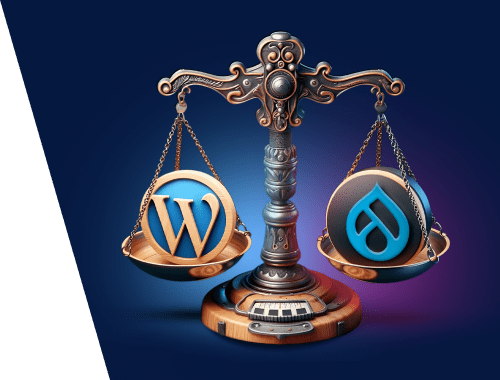

How do you choose a content management system? There are several parameters you can consider, and one of them is whether or not a CMS is SEO-friendly.
Surprisingly, not all of them are. Common complaints include indexing and crawling issues, default headings, unnecessary code, and many other problems that may result in poor rankings.
In this article, we discuss the ten most popular content management systems from the standpoint of SEO — advantages, disadvantages, and what it would take to optimize a website on each platform. Here they are:
But first…
Content management systems are here to simplify the way we build websites and help us better handle any on-page and technical SEO issues. The problem is that sometimes CMSs go too far and limit flexibility with predefined settings instead of making SEO easier.
So, when choosing a CMS for your site, pay attention if the platform allows enough customization options and SEO features. Here is what we want to have in an SEO-friendly CMS:
Let’s look at these features in more detail.
User-friendly URLs are one of the key features to look for in CMSs. Clear URLs are what both people and search engines pay attention to, as they help better understand the content of your page. Consequently, they may help your pages rank better.
Good URL:
https://www.whatbearseat.com/bear-diet
Bad URL:
https://www.whatbearseat.com/2797hdsjk_u0708/?
In content management systems, it often happens that URLs contain special characters that cannot be changed. This may lead to navigation problems and even indexing issues if the parameters are not recognized by search engines.
On-page SEO elements such as titles, meta descriptions, headings, and alt texts are the essentials of SEO. They let search engines understand and rank your pages, so it is crucial to adjust them to perfection. Besides, Google uses titles and meta descriptions to form SERP snippets, so you have to make sure these elements are attractive to users as well.
A good CMS should let you fine-tune on-page SEO elements quickly and easily, and change them any time you need.
Running a blog is a perfect option to scale up your site’s SEO in many ways — grow topical authority, cover entities, get backlinks, create content, etc. Especially if the area you operate in does not really let you natively put enough text content on your pages (e.g. product pages in ecommerce, catalogs, recipes, and many more).
Today, most CMSs have an in-built blog option to let you easily create and maintain a good blog. Still, not all of them do, so choose wisely.
Setting up technical SEO elements like navigation, redirects, SSL certificates, XML sitemaps, and robots.txt instructions is a basic thing to make your site work… I wanted to say work smoothly, but simply work fits even better.
Simple navigation and proper redirects ensure a smooth user journey and better crawlability. SSL certificates guarantee data security and access. Sitemaps and robots.txt instructions let you control indexation. So, your CMS has to offer all those features out-of-the-box or with dedicated plugins like the AIOSEO plugin for WordPress.
In the era of the extreme importance of user experience, Core Web Vitals, and mobile-first indexing, having a responsive site design is an obligatory thing if you dream of search success.
Pay attention to what themes a CMS offers by default and how customizable they are. Do not neglect to dig deeper into a theme’s code to make sure it is not overloaded with heavy elements that prevent pages from loading fast.
Looks like we’re all set with theory. Let’s move to these 10 CMSs themselves and their SEO-friendliness.
Suits for: small-to-medium businesses, blogs, users with no coding skills
Nearly half the web is built on WordPress, including giants like Sony Music, The Walt Disney Company, and The White House. WordPress is often referred to as the best website builder. The platform is free, beginner-friendly, and allows you to build any type of website.
The WordPress SEO guide recommends focusing on clean code and good content, as other aspects of SEO are supposedly taken care of. This is mostly true. WordPress allows editing titles, alt texts, headings, and URLs. Canonical URLs are set automatically. Website structure and navigation are simple, so no indexing issues here.
Even more SEO features may be available through WordPress themes. They are generally responsive, include breadcrumbs, and sometimes even Schema markup.
And if you lack advanced SEO features, you can always turn to WordPress plugins. One of the more popular SEO plugins is AIOSEO — it covers everything from metadata to keywords to robots.txt files. There are also smaller plugins that focus on narrow aspects of SEO, like image compression or code minification.
One of the problems when managing a big site on WordPress is the lack of scalability. Designed as a blogging platform, WordPress was not supposed to be used for big websites with complicated structures. So, as you scale up, your website gets slower, and you experience crawling issues and problems managing large files.
Another disadvantage is layout design. It’s hard to create a nice-looking website using bare WordPress, so users resort to themes. They do a good job at beautifying your website, but will often add excessive code to your pages and slow your website down.
WordPress does not provide an SSL certificate — you have to get that from your hoster. Once you get a certificate, you’ll have to set up 301 redirects from the previous pages, which can’t be done without a plugin.
It may seem that WordPress plugins will deal with any SEO issues, but using too many plugins will slow the website down. Make sure you don’t overuse them. Most of the tasks performed by plugins can be done manually in the WordPress code. It’s a much preferred option if you’ve got the skills.
Suits for: ecommerce businesses
Shopify is used by 4.4% of websites, which makes it the second most popular CMS after WordPress. It works best for small-scale e-commerce websites, but there are some relatively big names among its users, such as Penguin, Hasbro (Shopify Plus), and Heinz (Shopify Plus).
Shopify SEO guide says all you need to do is optimize the store navigation, use informative file names for images, and write descriptive anchors for your internal links.
Many aspects of SEO are indeed taken care of automatically. Schema markup is added to your product information, on-page elements are marked with proper tags, and layouts are responsive. SSL certificates are supplied by default, as well as a sitemap and a robots.txt file.
First off, your website will not get indexed unless you purchase a paid plan and it’s at least €69 (around $75) per month.
Shopify themes tend to lack customization features, which is why most Shopify websites look nearly identical. From an SEO perspective, a common issue with Shopify themes is that they confuse H1 tags with page title tags — these are often filled out as one and you have to meddle with the code to split them up.
Same as with other platforms, there are plenty of search optimization plugins to choose from. Keep in mind that each additional plugin drains your page speed. Whenever possible, stick to optimizing your Shopify website using the data from external tools, like Google Search Console or Google Analytics. Alternatively, you can use WebSite Auditor with its in-built TF-IDF tool for even more in-depth analytics.
Suits for: small-to-medium businesses, local businesses
Wix is used by 2.7% of websites across the web. It is popular among solopreneurs and small businesses, often related to art and any kind of design. Some Wix users are Fiverr, AirAsia, and some of Walmart’s subsidiary websites.
First off, there is SEO Wiz — a wizard that helps you optimize your website for search. You can use it to customize page titles, meta descriptions, headings, URL slugs, and image alt attributes, set up canonical tags, and create a robots.txt file. The wizard will also generate a sitemap and submit it to Google.
Then, there is a drag-and-drop editor, which can be used to build pages and menus. The builder setup is very similar to Shopify and follows similar website structures.
Other than that, the themes are responsive, there is an SSL certificate enabled by default, and you are free to set up 301 redirects or even group redirects.
The biggest downside of Wix is its speed. Wix’s code has been updated many times to address PageSpeed issues, but it still falls behind. Very much behind. Which is weird, because Wix doesn’t even allow building complex websites.
Another oddity about Wix is that it renames image files once you upload them to the editor. Wix gives images somewhat cryptic names with symbols and numbers. This is not ideal for those of you who are planning to rely on image search. Not critical either.
Wix adds extra attributes to your URLs, and there is nothing you can do about it. They only let you choose a part of your URL’s name (a slug) of a blog page or a product page.
Once you choose a theme, you will not be able to change it. You can only slightly customize it. And many of Wix’s themes have questionable responsiveness, especially when it comes to tablets.
Wix websites often experience crawling issues, and Google does not display them correctly. Although SEO Wiz generates a sitemap and automatically submits it to Google, it does not re-submit your sitemap if you make any changes to existing pages or add new ones. You have to re-submit your sitemap manually in Google Search Console. Poorly optimized code is another reason for crawling issues, as Googlebot cannot easily read the website’s content and properly index it.
Suits for: portfolios, art, photos, blogs, small businesses
Squarespace takes the fourth place with 2.1% of websites running on the platform. It’s quite popular among creative businesses like Etsy, Harper’s Bazaar, DoorDash, etc., bloggers, and people of art.
Squarespace SEO guide says they run a clean architecture and all you have to worry about is content. They do take care of stuff like sitemaps, robots.txt files, and 301 redirects when you activate an SSL certificate, which can be done in one click.
When it comes to on-page SEO, there is an intuitive editor, which lets you build your page block by block and adjust URLs, meta descriptions, and other meta tags.
Another advantage of Squarespace is that you convert your website to AMP and make it lighter and more mobile-friendly. AMP is a questionable technology, especially since Google has revoked its ranking advantages, but it’s nice to have this option.
Squarespace doesn’t support plugins — you just cannot install them, and that’s it. If you need advanced SEO, you’ll have to dig into the code. If you don’t have enough coding skills, you’ll have to find a developer.
Ecommerce templates may not include all the needed structured data. If you need an ecommerce website, you’ll have to manually set up schema markup in the code editor. Otherwise, you will not get a rich snippet from Google.
Sitemap and robots.txt are not editable, so if you want to deindex some additional pages, you’ll have to use a noindex tag.
Finally, the structure is not scalable at all. Menus even four layers deep may affect the speed and functionality of the website, so there's no way to create a big ecommerce store. This limited scalability also results in poor customization options for themes.
Suits for: large-scale businesses of any purpose
Joomla! is often referred to as WordPress for big websites. The platform is used by 1.7% of websites worldwide, including the likes of IKEA, LINUX, and Lipton Ice Tea. Lately, Joomla has made leaps in search optimization and is now as SEO-friendly as WordPress, if not more.
Joomla’s main advantage is its SEO-friendly architecture. Built for large websites, it allows managing a ton of pages without affecting website structure and speed; thus you can literally build any type of website you need.
Another major advantage is that Joomla allows using a combination of several different themes. You can use one for product pages, and then another for a blog, and so forth. There’s rarely a theme that’s good at everything, so it’s a good opportunity to basically assemble your own.
Most on-page elements like titles, meta tags, meta descriptions, URLs, headings, and image properties can be customized with page editors — no need to edit the code.
Besides, with the release of the Joomla 5 version (2023) and its further updates, the CMS has a built-in Schema.org option. So, you don’t have to bother with plugins to add structured data anymore. Actually, Joomla 5 has solved most of the SEO-related issues.
Some SEO features are not included in Joomla out of the box but can be added with plugins. You’ll need plugins to generate sitemap files and set up canonical URLs. Most of them are compatible with Joomla 4, but you’d better pay attention to Joomla 5 compatibility — this version is better.
Furthermore, the robots.txt file is still not without problems. It blocks theme style elements, additional content modules, and some JavaScript, sometimes resulting in incorrect indexing. To solve this, you’ll have to manually delete Disallow: /components/ and Disallow: /modules/ from the robots.txt file.
You can easily generate a sitemap and a robots.txt file in WebSite Auditor. Go to Site Structure > Pages, click Website Tools, select the option you need, and proceed with settings:
As WebSite Auditor is a side tool, it will not slow your site down or affect overall site performance anyhow else. On the contrary, you can use the tool to audit your site’s SEO to spot the issues not caught by plugins.
Suits for: large-scale businesses, YMYL businesses
Drupal is used by 1.0% of websites. It can manage tremendous amounts of code and is often used by big businesses, such as Tesla, NASA, and Entertainment Weekly.
Drupal is one of the most customizable content management systems. All on-page elements are editable and so are sitemaps, robots.txt files, and menus.
There have also been great improvements in page speed. Starting with Drupal 9, the platform defers JavaScript, caches page elements, and takes much better care of its code.
Drupal offers plenty of modules and plugins for all manner of search optimization, including URL customization, canonicals, redirects, sitemaps, and structured data. So whatever is not optimized out-of-the-box can be optimized with platform extensions.
You can’t build a good Drupal website without at least some coding experience. The platform is getting more user-friendly with each edition, but there is still a gap that has to be covered with manual work.
Drupal does not host your website, so it doesn’t provide an SSL certificate. To add an SSL certificate, you first need to get it from your hosting provider and then do some manual coding in the .htaccess file to install it and set up redirects. Starting with Drupal 8.7.7 (including Drupal 10 and its updates), you can use an HTTPS and WWW Redirect module to set up redirects automatically.
Suits for: large-scale businesses, ecommerce, international businesses
Adobe Commerce (former Magento) is only used by 1.0% of the websites, but there are some big names among them: Coca-Cola, Nike, Ford, Liverpool FC, Jaguar, Land Rover, Ahmad Tea, Christian Louboutin, Olympus, and many other industry moguls.
Adobe Commerce is much like Drupal — you can customize virtually anything. Themes, layouts, titles, tags, meta descriptions, headings, URLs, and image alt properties are all editable through the admin panel.
Adobe Commerce scales easily, and there is no bloat in the code as your website grows, so there are no crawling or indexing issues. Page speed is also above average and can be further improved by enabling caching options and deferring non-essential JS and CSS.
Adobe Commerce’s SEO and Search guide covers most of the issues that you can face when building a website on Adobe Commerce. It describes how to avoid duplicate content with canonicals, create navigation menus, set up 301 or 302 redirects, manage breadcrumb trail, and layer navigation.
If your website is hosted on Adobe Commerce, the CMS will automatically provide an SSL certificate for the pages that contain sensitive information. You can expand it for the whole domain by enabling the option in the Stores > Configuration > Web menu section.
Adobe Commerce automatically generates a sitemap and a robots.txt file, but you can edit both if needed. As for the sitemap, you can define the number of images included in it, and set up automatic updates frequency to make the tool automatically resubmit the sitemap as often as you need.
Adobe Commerce is an ecommerce platform, so it has schema markup present in all the themes by default.
There is no blog feature out of the box. If you want it, you have to buy it from the Adobe Commerce marketplace. Or get a free extension, although these are generally frowned upon.
Not all themes are responsive, especially when it comes to the free ones. Adobe Commerce’s frontend developer guide suggests using its own Blank and Luma themes as a starting point for building a responsive website. Paid themes are mostly responsive but pretty costly.
If your Adobe Commerce plan doesn’t include cloud hosting, you may find it hard to set up an SSL certificate. In addition to above-average coding skills, you will have to create an Adobe Commerce support ticket to inform them about your certificate and let them track and process the changes.
Suits for: small-to-medium ecommerce businesses, requires coding skills
PrestaShop is an open-source CMS mostly for ecommerce businesses of small and medium scale. It is used by 0.8% of websites. Although PrestaShop clients are in most cases niche players (Railso, Faro de Vigo, ICBC), you can find some giants like Samsung and Vodafone there as well.
The peculiarity of PrestaShop is that you actually need the coding skills of webmaster assistance even to set it up. Unlike Shopify, which is totally web-based, PrestaShop has to be downloaded and then manually added to the root folder of your site using any FTP client. When installed, the admin panel of PrestaShop CMS looks much like any admin panel of a handwritten PHP website.
At the same time, these “limitations” offer better customization options and more functions unavailable in predefined CMSs.
As an ecommerce CMS, PrestaShop sets up a clear site structure by default. Considering you have tons of categories, subcategories, and products, this is an option that will not let your users and Google get confused.
One more advantage is that the CMS creates default canonicals for product page variations. So you can be sure that you’re free from duplicate content issues.
Customization of basic on-page SEO elements like titles, descriptions, and URLs is also here for you.
Most of the PrestaShop themes support structured data out-of-the-box (if the Friendly URL option is enabled), so your products can get rich snippets without any extra tuning.
PrestaShop 1.7 does not let you create sitemaps without some magic rituals. To be more exact, you’ll need to take a special module from PrestaShop’s official GitHub, unpack it, and then install it to use.
Besides, not all PrestaShop themes are mobile-friendly and responsive. So, you have to choose layouts wisely to make sure your site is available on mobile devices.
As for canonicals, there’s an issue with PrestaShop not letting you change canonical URLs to different from those set by default. As of today, this problem seems to be solved, but users on community forums still complain about this.
Actually, one big PrestaShop disadvantage is that it is useless if you have no coding experience and don’t want to deal with GitHub. Handling issues also require hard coding. Probably, the CMS is SEO-friendly but not as user-friendly as it could be.
Suits for: designers, portfolios, blogs, small-scale ecommerce
Webflow is a SaaS CMS used by 0.7% of the websites. This CMS is mostly used by small businesses, so you will not find industry moguls among Webflow users. Instead, you will find many photography portfolios and small businesses like cafes, aimed at visual style and attractiveness.
Webflow covers all the SEO basics without any extra manipulations with code and plugins. Such as, this CMS lets you easily edit meta elements (title, description, OpenGraph elements) of any page right in the site builder. 301 redirects are included.
Webflow also has built-in settings for robots.txt and sitemap generation. Besides, the platform lets you integrate your site with Google Search Console right from the admin panel, which is definitely an SEO advantage to speed up indexation.
One of the most beneficial things about Webflow’s SEO-friendliness is the opportunity to add international versions and set up hreflang tags. Definitely good news for international business owners.
Webflow lets you do some more advanced SEO settings as well. For example, you can easily enable an SSL certificate for your domain — all you need here is a paid plan). Some other advanced settings are related to PageSpeed — you can enable HTML compression and choose to minify CSS and JS elements.
Despite Webflow is often used for ecommerce and even has predefined category and product page templates, there’s no default Schema Markup feature in this CMS. Of course, you can add structured data, but this requires hard coding.
Webflow’s URL structure is one more thing that can be called a minus. The platform creates long dynamic URLs, which can cause problems if not handled timely.
Spot dynamic URLs with the help of WebSite Auditor’s Site Audit module. Scroll to the URLs section, and look at Dynamic URLs:
There’s also no server-side rendering (SSR) in Webflow, which does slow the site down even if you minify CSS and JS as much as possible.
Webflow’s predefined set of templates greatly limits customization options and has a poor collection of plugins. This is actually a pretty common issue for all CMSs with user-friendly design and SEO settings. The truth is that you can actually customize anything, but coding knowledge is a must in this case.
Suits for: beginners, small businesses, portfolios
Google Sites is a free site builder by Google and is used by 0.7% of websites. It works pretty much like Google Slides or Blogger — you pick a template and do the slight customization like fonts or colors.
Google Sites is a very, very simple CMS and is not suitable for a full-scale website. But it can be a nice alternative to quickly switch from Google Business Profile sites (which are no longer available) or set up a visual presentation of your products or services.
I’d say Google Sites is not about SEO-friendliness but about beginner-friendliness. It is super easy to use, just like Google Docs, Google Slides, or PowerPoint. So, it can literally be managed by a kid.
Another nice feature of Google Slides is that you can edit your site together with your colleagues in real-time, just as you do in Google Docs.
Then, as it’s a CMS by Google, you can integrate Google Analytics with a click of a tumbler.
Another good feature of Google Sites is that all its themes are responsive by default.
The truth is that Google Sites has literally no SEO settings. I mean, like, image alt texts and page path are the only two options you can handle. That’s it. You cannot even set up meta titles and descriptions, create categories, or manage indexing options. To say nothing of structured data and more complicated settings.
The customization options of Google Sites are also pretty limited. You can change fonts, font size, colors, and images, and that’s all. Even if you create a custom theme in the Sites editor, you will only be allowed to choose the font and the three main colors of the theme. The way these colors are mixed is also defined by the platform.
It is surprising that Google’s built-in editor doesn’t have SEO settings. Probably, the idea is to trust Google here and accept that it will handle SEO on its own, but I wouldn’t be that optimistic about this.
Although CMS platforms are not exactly interchangeable, let’s stack them up against each other:
Have you ever used any of these CMSs? Share your thoughts and experience in our Facebook community.

